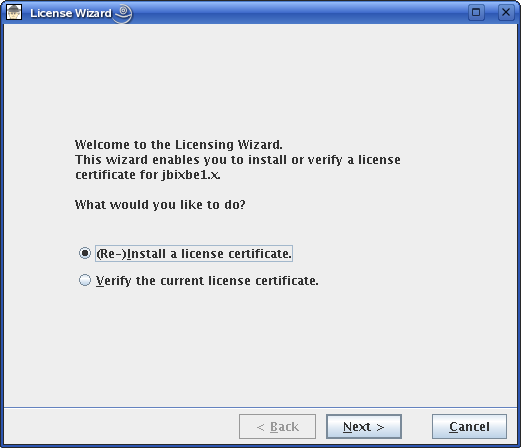| Contents | ||
|---|---|---|
| Prev |
Next |
|
If you purchased a License you got an encrypted license file. Note, you should not edit this file because it becomes invalid. Make a backup of this file. Starting jBixbe at a new systems or at a reinstalled system will require license installation again.
For installing and verifying your license use the License Wizard from the Help menu. In the first dialog choose (Re-)Install a license certificate to install or reinstall a license. Click on Next, select your license file and press Install License Certificate. After installation press Next and you will see your license information. To verify your installed license choose Verfiy the current license certificate, press Next and you will see your license information.